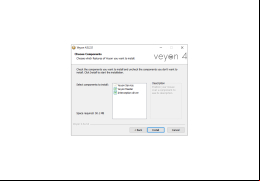Veyon
by Veyon Solutions
Veyon is an open source computer monitoring and classroom management software for educational institutions.
Veyon
Veyon is an open source software solution for computer-ed teaching, training and classroom management. It allows teachers to take control of a classroom or training session, sharing their screen with the students and creating an engaging learning environment.
Screen Sharing: Veyon allows teachers to share their computer screen with the students, allowing them to easily demonstrate concepts, show examples, and demonstrate skills.
Remote Control: Veyon provides teachers with the ability to remotely control student computers, allowing them to quickly give instructions and troubleshoot any issues that may arise.
Classroom Management: Veyon provides teachers with the ability to monitor student activity, allowing them to quickly identify and address any issues that may arise.
Access Control: Veyon provides teachers with the ability to control access to the network, ensuring that only those with permission can access the network.
Group Management: Veyon provides teachers with the ability to create and manage groups, allowing them to quickly assign students to specific tasks and projects.
Classroom Setup: Veyon provides teachers with the ability to quickly setup and configure a classroom, allowing them to tailor the learning environment to their needs.
Logging and Reporting: Veyon provides teachers with the ability to log and monitor student activity, allowing them to quickly identify and address any issues that may arise.
Integration: Veyon provides teachers with the ability to integrate with other software solutions, allowing them to easily extend the capabilities of their classroom.
Security: Veyon provides teachers with the ability to secure their classroom network, ensuring that only those with permission can access the network.
: Veyon provides teachers with the ability to get from the Veyon community, allowing them to quickly get help with any issues that may arise.
Veyon is an open source software solution for computer-ed teaching, training and classroom management. It allows teachers to take control of a classroom or training session, sharing their screen with the students and creating an engaging learning environment.
Veyon enables secure and efficient remote access to networks and computers.Features:
Screen Sharing: Veyon allows teachers to share their computer screen with the students, allowing them to easily demonstrate concepts, show examples, and demonstrate skills.
Remote Control: Veyon provides teachers with the ability to remotely control student computers, allowing them to quickly give instructions and troubleshoot any issues that may arise.
Classroom Management: Veyon provides teachers with the ability to monitor student activity, allowing them to quickly identify and address any issues that may arise.
Access Control: Veyon provides teachers with the ability to control access to the network, ensuring that only those with permission can access the network.
Group Management: Veyon provides teachers with the ability to create and manage groups, allowing them to quickly assign students to specific tasks and projects.
Classroom Setup: Veyon provides teachers with the ability to quickly setup and configure a classroom, allowing them to tailor the learning environment to their needs.
Logging and Reporting: Veyon provides teachers with the ability to log and monitor student activity, allowing them to quickly identify and address any issues that may arise.
Integration: Veyon provides teachers with the ability to integrate with other software solutions, allowing them to easily extend the capabilities of their classroom.
Security: Veyon provides teachers with the ability to secure their classroom network, ensuring that only those with permission can access the network.
: Veyon provides teachers with the ability to get from the Veyon community, allowing them to quickly get help with any issues that may arise.
Veyon software is a free, open-source computer monitoring and classroom management system. It is designed to be used in educational and corporate environments.
Technical requirements for Veyon software include:
• Operating System: Windows 7 or later, Mac OS X 10.9 or later, or Linux (Ubuntu 16.04 or later, Fedora 24 or later)
• Processor: Intel Core i3 or equivalent
• RAM: 4 GB
• Hard Drive: At least 10 GB of free space
• Network: Internet access for installation and updates
• Graphics Card: Recommended for better performance
• Other: Webcam and microphone for video/audio streaming
Technical requirements for Veyon software include:
• Operating System: Windows 7 or later, Mac OS X 10.9 or later, or Linux (Ubuntu 16.04 or later, Fedora 24 or later)
• Processor: Intel Core i3 or equivalent
• RAM: 4 GB
• Hard Drive: At least 10 GB of free space
• Network: Internet access for installation and updates
• Graphics Card: Recommended for better performance
• Other: Webcam and microphone for video/audio streaming
PROS
Offers remote access for easier classroom management.
Features screen monitoring and recording.
Open source with cross-platform compatibility.
Features screen monitoring and recording.
Open source with cross-platform compatibility.
CONS
Requires technical knowledge for setup and troubleshooting.
Limited documentation and customer .
May suffer from stability issues on some systems.
Limited documentation and customer .
May suffer from stability issues on some systems.
Finlay A******f
I recently used Veyon software to remote control computers in my office. The software was easy to install and setup. It has a friendly interface and provides a range of options for controlling the computers. I was able to monitor the computers in real time and perform remote tasks. I also liked the fact that I could easily switch between computers and adjust settings for each one. All in all, I found Veyon to be a useful and reliable piece of software for managing computers remotely.
Cole Y.
I recently tried the Veyon software for a remote classroom project. It provided an overall smooth experience for both the students and the teacher. The setup process was straightforward and the configuration options were intuitive. The quality of the audio and video was good and the connections were stable throughout the session. However, there was some confusion when it came to setting up the recording feature.
Max Wuollet
Veyon is a remote istration software that allows you to monitor and control multiple computers at once. With this software, you can view and control screens, send messages, lock or unlock screens, and shutdown or restart computers remotely. Additionally, it provides several security features such as encryption and authentication to ensure secure remote access. The software is easy to use and can be customized to meet specific needs.
Kai S********m
Veyon software is a powerful tool for remote classroom management and monitoring with a -friendly interface and various features.
Oscar
Offers efficient control over networked computers, but has a steep learning curve.
Jack
Easy to manage, intuitive interface, occasional connectivity issues.
Noah
Effective for remote computer control.
Angus
Awesome software for controlling computers remotely! Works like magic!