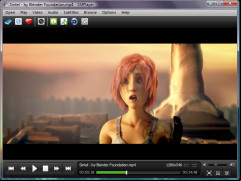SMPlayer
SMPlayer is a free media player for Windows and Linux with built-in codecs
Operating system: Windows
Publisher: Ricardo Villalba
Release : SMPlayer 17.10.2
Antivirus check: ed
MKV, etc.). One of the useful features of SMPlayer is that it can settings for all the files you play with it. For example, if you decide to interrupt a movie, the next time you interrupt it, it will start playing from the moment the movie was interrupted, and all subtitle, audio, and volume settings will load automatically.
You can customize hotkeys, colors and subtitle fonts, use filters (deinterlacing, noise removal, etc.), and even remove vocals from music to use them as karaoke. SMPlayer allows you to rewind a movie with the mouse wheel, adjust the brightness, contrast, saturation and gamut of the picture, apply multiple playback speeds (x2, x4, etc.), as well as synchronize sound and subtitles. As an option, SMPlayer allows you to view videos from YouTube using the built-in browser and subtitles from opensubtitles.org.
SMPlayer's main benefit is its ability to settings and resume play from its stop point for all files.
- for most common formats (MP4, OGG, QT, MOV, MKV, VCD, WMV, WMA, DVD, MPEG-1/2, AVI, etc.)
- Built-in browser for viewing and ing videos from YouTube;
- wide range of options for setting playback parameters;
- the ability to memorize the settings for watching the video and the section where the watching was interrupted.
PROS
Intuitive interface makes it easy for beginners.
Provides subtitles and translation options for various languages.
CONS
Standard interface design can feel outdated.
Occasional performance issues with larger files.