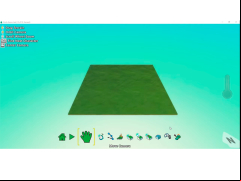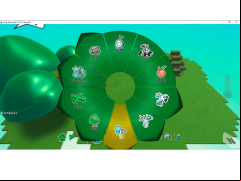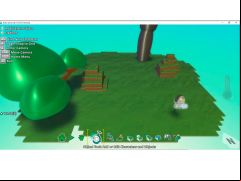Kodu Game Lab
An easy to use, visual programming language specifically for game creation
The Kodu Game Lab is a visual environment for 3D game development. It does not require programming knowledge, and can even be used by children. The main idea of Kodu is to focus the 's attention on the history development process and the idea of the game with its logic, instead of constantly thinking about the ways of programming.
To start creating a game in Kodu, the first thing you need to do is to create a game world where game characters are added to the game to interact according to the rules you set. For faster creation of the game, a set of ready-made worlds is available, but you can create your own world from scratch. There are also ready-made characters to which you can assign additional actions. For example, to shoot from a cannon, by pressing a certain key. All the basic functionality of the characters and the world is already set up, so to create a finished game does not take much effort.
The main benefit of Kodu Game Lab is its -friendly interface that enables anyone, including children, to develop 3D games without programming knowledge.
- the created games work on PC and Xbox360;
- interactive landscape editor available;
- there's a utility for creating bridges and tracks;
- using the landscape editor you can create worlds of any shape and size;
- comes with 20 different characters with different abilities.
PROS
Promotes logical thinking and problem-solving skills.
Offers variety in game characters, settings, and objectives.
CONS
Overall interface may seem confusing for beginners.
Limited graphic capabilities for complex game designs.