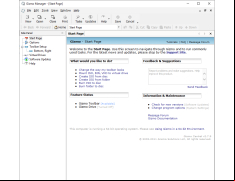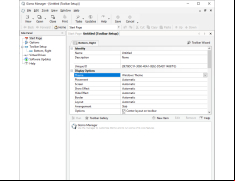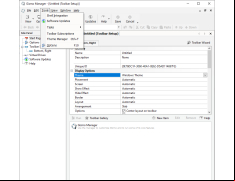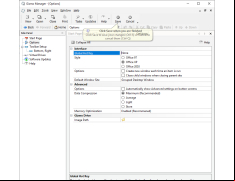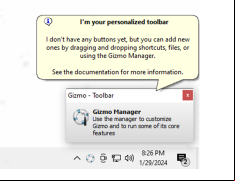Gizmo Drive
Emulation software that allows you to mount a disk image in ISO or other formats to a virtual drive using its driver
Gizmo Drive ensures that all activities related to virtual images are performed. First of all, with the help of Gizmo Drive you can mount virtual discs from different formats of images. The choice of formats is very large, as for a free application, and this makes the program very convenient. ISO, VHD, IMG, BIN, CUE, CCD, NRG, MDS/MDF and GDRIVE are the formats you can work with when mounting virtual CDDVD drives as well as virtual hard disk partitions. In addition, Gizmo Drive allows you to create ISO images of CDs, and even images of individual folders. This way, you can virtualize optical disks to eliminate the need to insert them into the CD-ROM drive every time.
Another useful option of Gizmo Drive is to burn ISO images to disk. This will allow you to create boot disks, and write any data from the previously ed image. Simple burning of files to DVD discs is also ed, making Gizmo Drive capable of replacing some simple disc burn applications.
Gizmo Drive allows mounting and creation of virtual disc images, burning ISO images, and desktop organization.
The program also has several additional features that are not related to creating or mounting virtual images. For example, you can create quick start s for applications and open documents that will be displayed on your desktop. Such s will help you to clean up your desktop, and even decorate it, as they have a beautiful interface. You can create different s for different applications or documents, and in different corners of the desktop. They can hang statically on the desktop, or disappear when you're not using them.
The program has very good functionality. Special attention should be paid to a good set of image formats, which works with Gizmo Drive - this includes even Microsoft format VHD. Functions related to burning data to CD/DVDs allow you not only to create bootable discs from ISO images, but also to write regular data, so with the utility you can not look for additional software to burn discs. Except for some additional options that are available in the utilities, this program can be compared to Alcohol 120%, which is a paid product.
- Mount virtual disks from the following image formats: ISO, VHD, IMG, BIN, CUE, CCD, NRG, MDS/MDF and GDRIVE;
- Create ISO images from CD/DVD discs or folders on the hard disk;
- burning ISO images to CD/DVD discs;
- write files to CD/DVD discs;
- Create quick launch s for applications on your desktop.
PROS
Features protection of mounted drives.
s popular file formats including ISO, VHD, and BIN.
CONS
Occasional system crashes during usage.
Outdated interface, not -friendly.