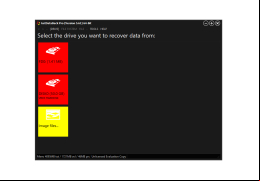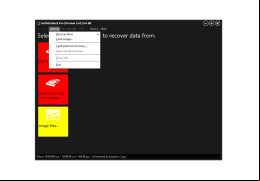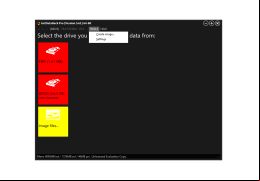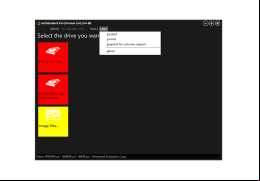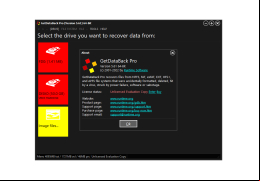For the NTFS file system you can the GetDataBack for NTFS utility.
GetDataBack will recover your data if files have been accidentally deleted or corrupted, if a hard disk partition table, boot record, FAT/MTF or root directory has been lost or corrupted due to viruses, disk formatting, power failure, program errors, etc.
GetDataBack For FAT allows s to recover lost or corrupted data from their FAT file system, even when the drive is unrecognized by Windows.
GetDataBack for the FAT file system will be able to return your data even when the drive is no longer recognized by Windows.
GetDataBack can also be used even if all directive information - not only the root directory - is missing. Advanced work algorithms will ensure that all directories and subdirectories are connected as they were located before and that long file names are restored correctly.
GetDataBack is used in read-only mode, which means that the program will never try to write anything to the disk you are going to recover.
GetDataBack allows the average to perform their own data recovery by following five simple and clear steps. And an experienced can improve the results by examining the scan log file, file system details, file and folder information, etc. You can select one of several scanning modes.
GetDataBack is fast and can recover data not only on the computer on which it is installed, but also on any remote computer in the local network.
How to switch the interface language from German to English in GetDataBack
To switch the program interface from German to English, you need to press Werkzeuge, then Sderkle Sprache< and select English.
GetDataBack recovers files from the following media:
- Hard disks (IDE, SCSI, SATA);
- USB drives;
- Firewire disks;
- disk partitions;
- dynamic disks;
- floppy disk drives;
- disc images;
- Zip/Jaz disks;
- Compact Flash cards;
- Smart Media cards;
- Secure Digital cards;
- USB Flash drives;
- iPods.
PROS
Features a lightweight, -friendly interface.
Allows for safe read-only data recovery process.
CONS
The interface is outdated and could be more intuitive.
Recovery procedures can be slow for larger hard drives.
Fraser
GetDataBack is a data recovery program that goes beyond file restoration. It provides solutions for a range of data loss scenarios, such as damaged partition tables, virus attacks, formatting issues, power failures and more. Even if your drive is not recognized by Windows GetDataBack can still recover your data. It accurately reconstructs directories and long file names. The software operates in a read mode guiding you through three easy steps to ensure the recovery process is secure. Advanced s also have the option to customize recovery settings for results. You can try out a free trial version of GetDataBack that includes preview functionality allowing you to data before making a purchase. Additionally you'll receive lifetime updates with the software so there's no need to buy versions every year. You can run GetDataBack from a Runtime CD or BartPE boot CD ROM for added flexibility in data recovery. It is available in several languages. Also it is compatible with various operating systems, like Linux and Windows.
Fri, Feb 9, 2024